Activation Lock Bypass With Dr Fone And 3utools
Mar 10, 2020 3uTools is a completely free all-in-one tool for flashing and jailbreaking your iOS device. But sometimes you’re faced with the need to bypass Apple’s security-oriented iCloud Activation Lock and 3uTools luckily comes in handy at that too. In this guide, you will not only learn how to download and install 3uTools for iOS, but also. Icloud activation bypass iOS 11. First, you need a free software, you can use the trial for this bug to work: Dr.Fone Switch. Download and install Windows app Dr.Fone Switch. Connect device on iOS 11.x to Windows PC via USB. Start iOS device and don’t connect to Wi-Fi, press Activate with iTunes. From the video, this bug involves using 3uTools which could let you access your iPhone’s root filesystem (in jailbreak mode), to delete the “ iTunesControl ” folder that stores the activation lock information. However, 3uTools is not developing this feature to bypass iCloud. Jan 16, 2020 Download iCloud Bypass for windows checkra1n supported devices If you still using iOS 12 iOS 13.2.3 and have your iphone ipad iPod activation locked you can bypass icloud using old method, and do not update to the latest iOS version.
'Hi, my iPhone 7 is showing a message saying: 'iPhone is disabled - connect to iTunes', after a friend put the wrong passcode 10 times.'
Have you encountered the same situation where you forgot your iPhone/iPad lock screen password or accidently locked the device after too many wrong attempts? Don't worry. You can try dr.fone - Screen Unlock (iOS) to unlock the screen lock without any hassle.
Let’s see how it works.
Step 1. Connect your iPhone/iPad
Launch dr.fone on your computer and select 'Screen Unlock' among all the tools.
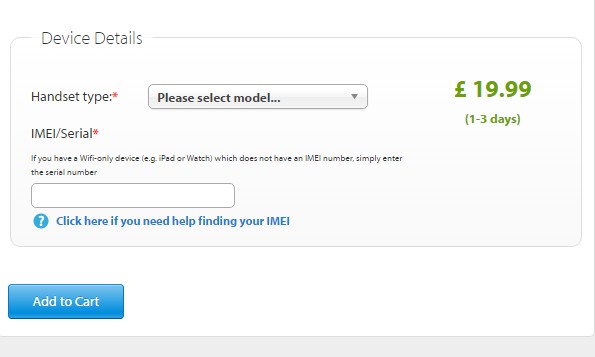
Dr.fone Download
Connect your iOS device to the computer using a lightening cable. Then click 'Unlock iOS Screen' on the program.
Step 2. Boot iPhone/iPad in Recovery or DFU mode
Dev c++ home page. Prior to bypass iPhone lock screen, we need to boot it in Recovery or DFU mode by following the on-screen instructions. The Recovery mode is recommended for iOS lock screen removal by default. But if you cannot activate the Recovery mode, click the link in the bottom to learn how to activate the DFU mode.
Step 3. Confirm iOS device information
Dr.fone For Android
After the device is in DFU mode, dr.fone will display the device information, such as Device Model and System Version. If the information is not correct, you can also select the correct information from the dropdown lists. Then click Download the download the firmware for your device.
Step 4. Unlock iPhone screen lock
Dr.fone Download For Windows
After the firmware is downloaded successfully, click Unlock Now to start unlock your iPhone/iPad.
Itunes
Just in a few seconds, your iPhone will be unlocked successfully. Please note this unlocking process will also wipe the data on your iPhone/iPad. Honestly there is no solution to bypass iPhone/iPad lock screen without data loss for the moment in the market.